If you’re experiencing low sound amplification when listening through the DUO earpiece, check the following:
-
Make sure that the DUO earpiece is securely screwed into the DUO.
-
Make sure that the DUO is charged and turned on so that you see a white light.
-
Adjust the volume settings by clicking the side buttons on the DUO.
-
Triple click the power button on the DUO to try different audio filters (diaphragm, bell, mid-range, extended).
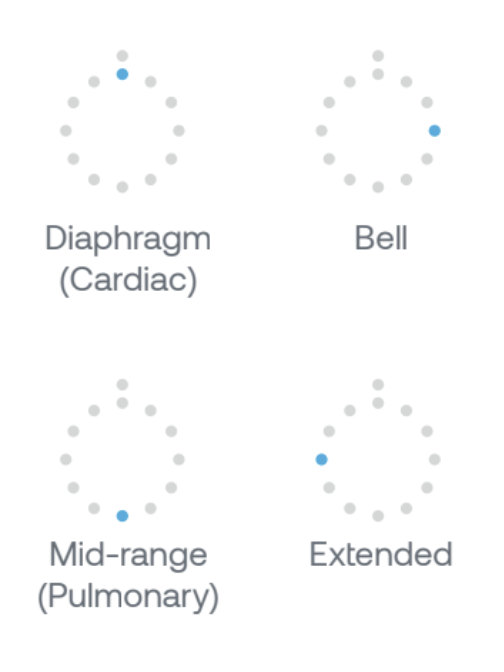
To make sure that you’re getting the best audio quality with the DUO, try these tips:
-
If ambient noise is detected, make sure that no other objects are making contact with the DUO.
-
Make sure your patient is not positioned on a surface that is prone to vibration, will move unexpectedly, or is emitting noise.
-
Use the DUO directly on the skin.
-
Apply some pressure, being sure not to turn the device off by pressing the round button.
If you continue to experience low sound, submit a ticket here.